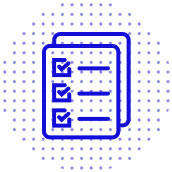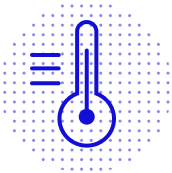Skip to:
Global GovTech provider Civica has recently acquired LinkSafe, marking a significant milestone in the evolution of the company. Discover more about this exciting development by following the link to the official press release. Click here to view the whole article
Unpacking Working With Children and Contractors Click here to register
-
Solutions
SolutionsSolutions overviewSolutions overview
![]() Our contractor management system – a close and personalised approach for keeping track.
Our contractor management system – a close and personalised approach for keeping track.![]() Our personalised online induction software. Fully designed to automate your induction process.
Our personalised online induction software. Fully designed to automate your induction process.![]() With our credential management software, you can ensure each individual on-site is licensed to be there.
With our credential management software, you can ensure each individual on-site is licensed to be there.![]() Avoid a compliance nightmare. Instantly check and approve your contractors.
Avoid a compliance nightmare. Instantly check and approve your contractors.![]() With our credential management software, you can ensure each individual on-site is licensed to be there.
With our credential management software, you can ensure each individual on-site is licensed to be there.![]() Avoid a compliance nightmare. Instantly check and approve your contractors.
Avoid a compliance nightmare. Instantly check and approve your contractors.![]() Tailor made visitor management software, that is fully designed to automate your visitor sign-in process.
Tailor made visitor management software, that is fully designed to automate your visitor sign-in process.![]() Expert legal advice to give confidence in your prequalification and induction process.
Expert legal advice to give confidence in your prequalification and induction process.![]() Ensure your staff have access to efficient, modern and online methods of preventing serious accidents from happening.
Ensure your staff have access to efficient, modern and online methods of preventing serious accidents from happening.![]() We have partnered with leading software companies to ensure your data is seamlessly integrated throughout your entire organisation.
We have partnered with leading software companies to ensure your data is seamlessly integrated throughout your entire organisation.![]() Pre-qualify, assess, and communicate with contractors on behalf of the various health networks that make ‘LinkSafe Health’.
Pre-qualify, assess, and communicate with contractors on behalf of the various health networks that make ‘LinkSafe Health’.![Illustration of a caution symbol with a transparent pink circle]() Work permits - a dynamic solution which seamlessly integrates into your system.
Work permits - a dynamic solution which seamlessly integrates into your system.![LinkSafe Integrated Form Builder]() LinkSafes forms; build whatever form you want, to be used wherever you want, even offline.
LinkSafes forms; build whatever form you want, to be used wherever you want, even offline. - Learn
- About us
1300 558 102
Contact us
![]()
We’ll review your goals and identify any gaps to help you on your journey to implementing a robust contractor management platform.
Book a demo
Just Launched: LinkSafe Forms. Try it for free for 6 weeks!
Global GovTech provider Civica has recently acquired LinkSafe, marking a significant milestone in the evolution of the company. Discover more about this exciting development by following the link to the official press release. Click here to view the whole article
Unpacking Working With Children and Contractors Click here to register
Solutions
Solutions overview
Our contractor management system – a close and personalised approach for keeping track.
Our personalised online induction software. Fully designed to automate your induction process.
With our credential management software, you can ensure each individual on-site is licensed to be there.

Avoid a compliance nightmare. Instantly check and approve your contractors.
With our credential management software, you can ensure each individual on-site is licensed to be there.
Avoid a compliance nightmare. Instantly check and approve your contractors.
Tailor made visitor management software, that is fully designed to automate your visitor sign-in process.
Expert legal advice to give confidence in your prequalification and induction process.
Ensure your staff have access to efficient, modern and online methods of preventing serious accidents from happening.
We have partnered with leading software companies to ensure your data is seamlessly integrated throughout your entire organisation.
Pre-qualify, assess, and communicate with contractors on behalf of the various health networks that make ‘LinkSafe Health’.
Work permits - a dynamic solution which seamlessly integrates into your system.

LinkSafes forms; build whatever form you want, to be used wherever you want, even offline.
More information